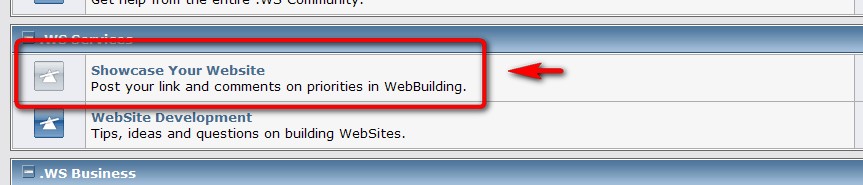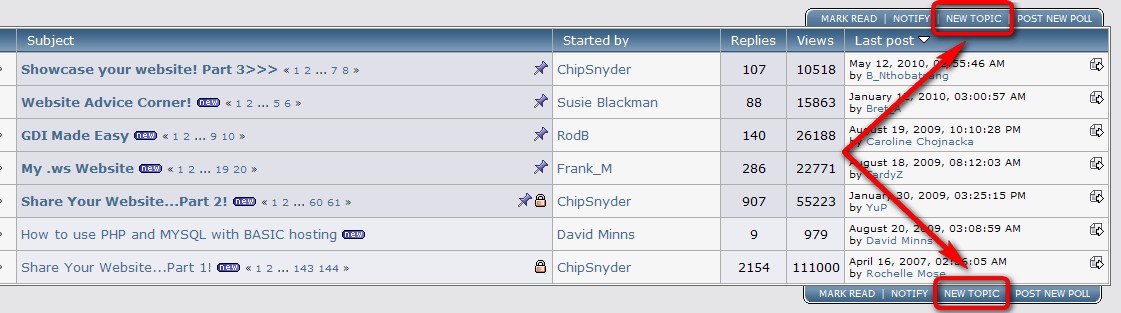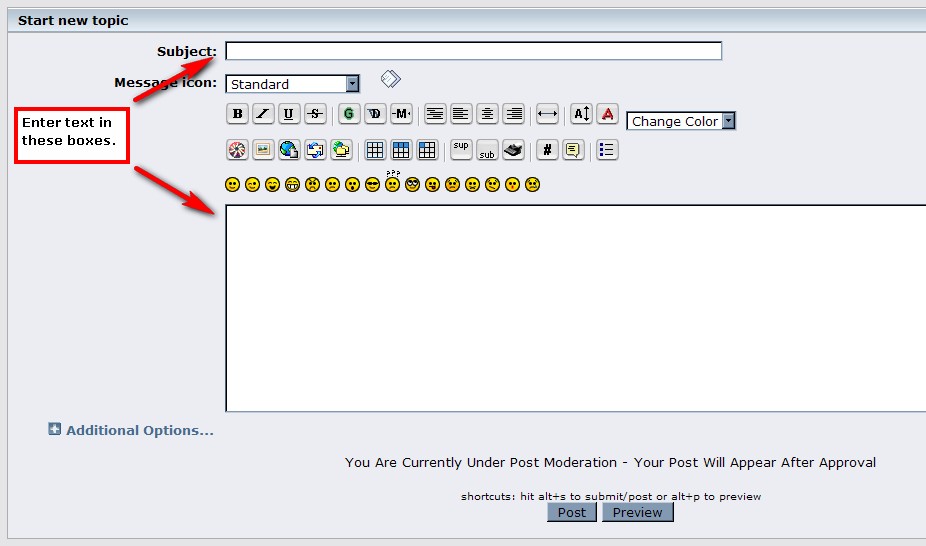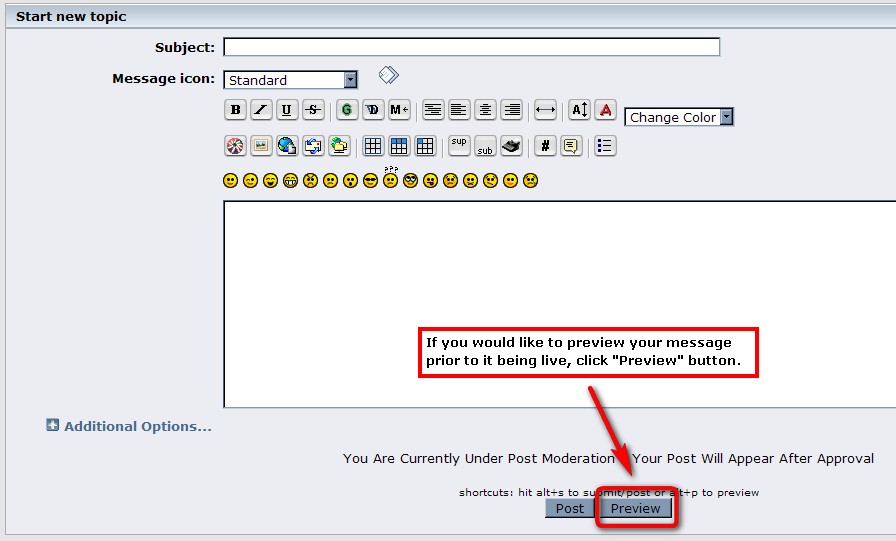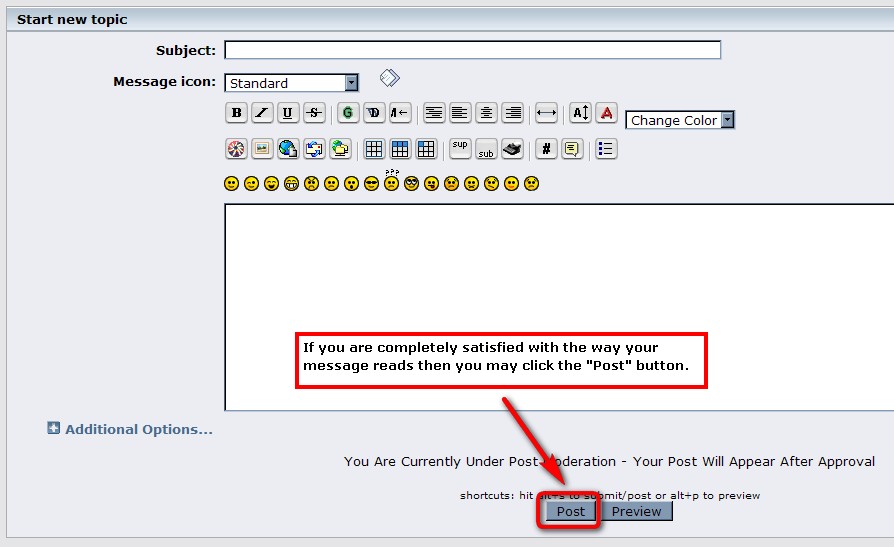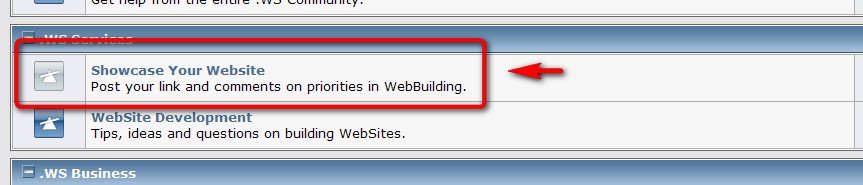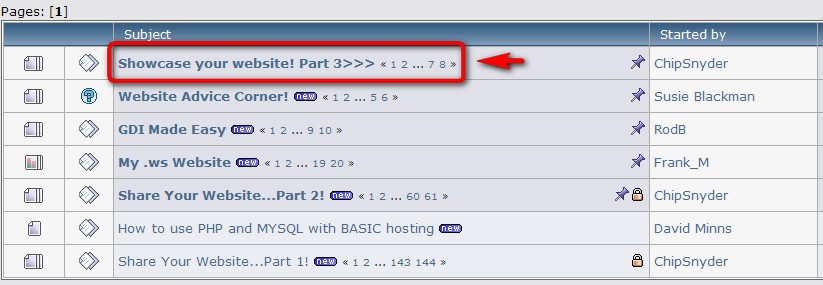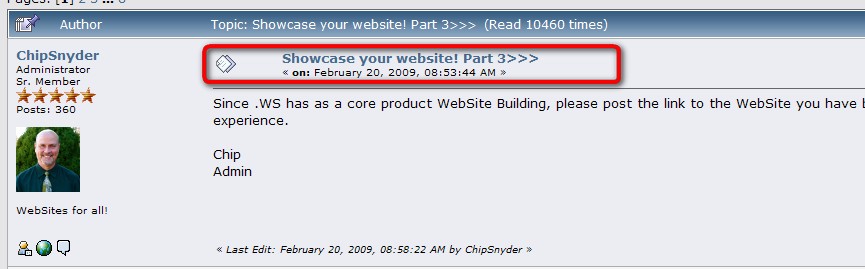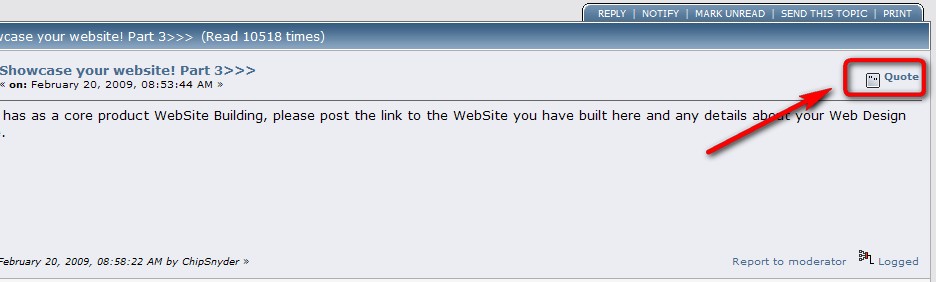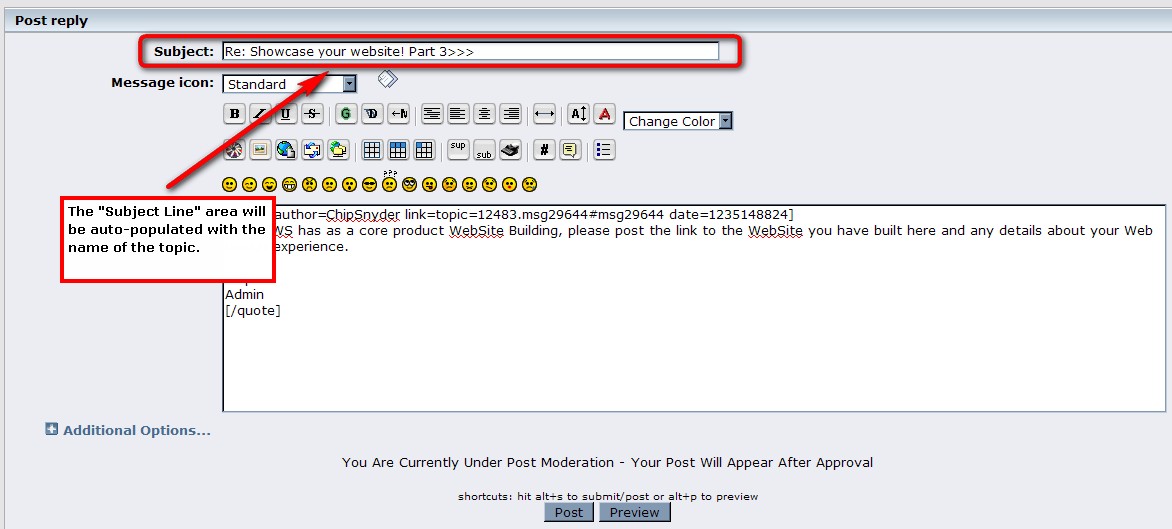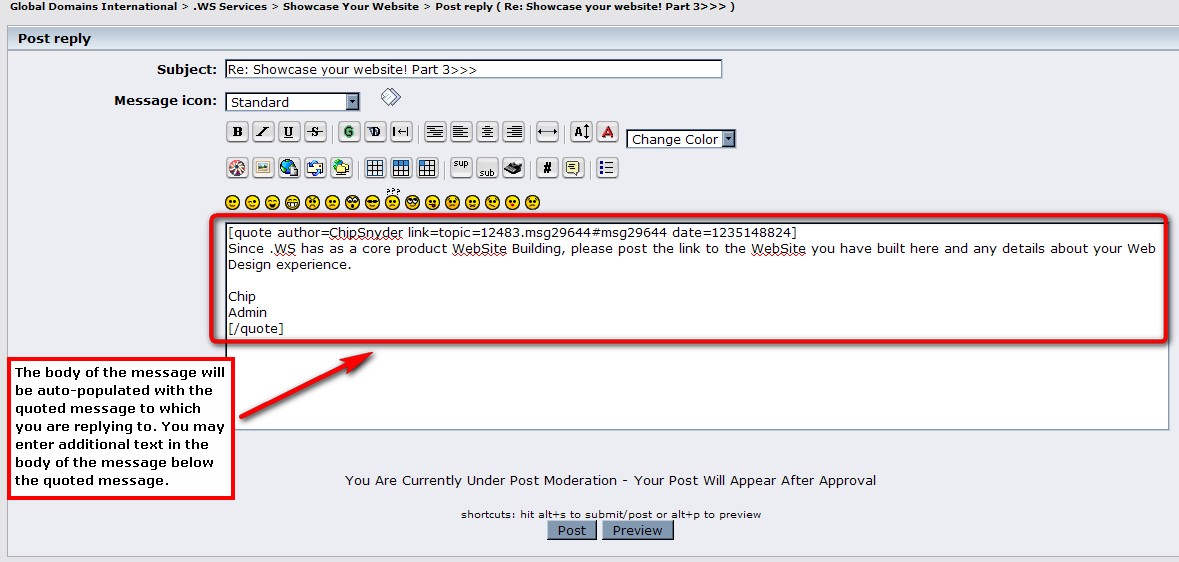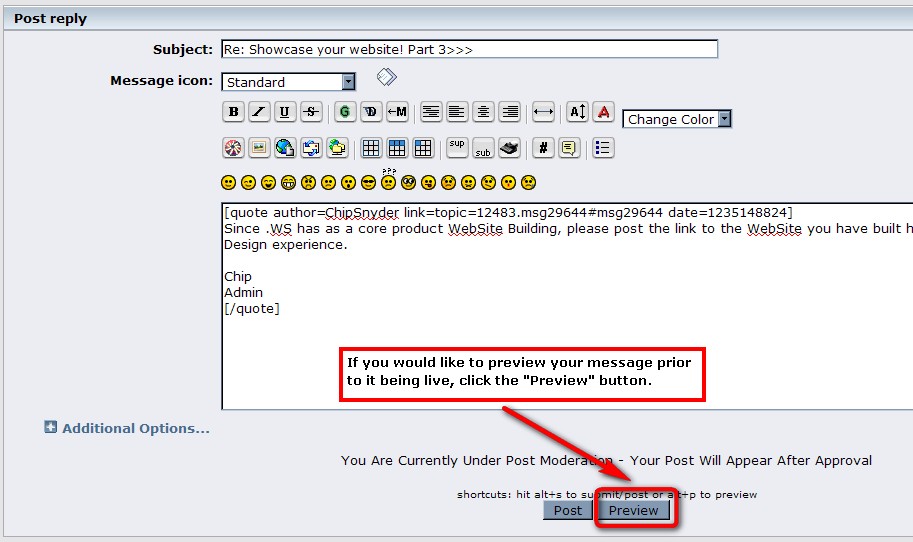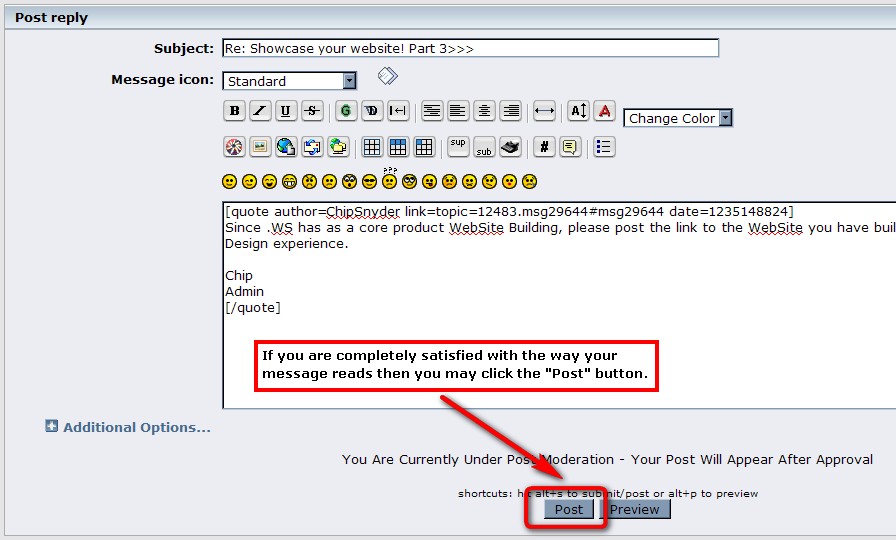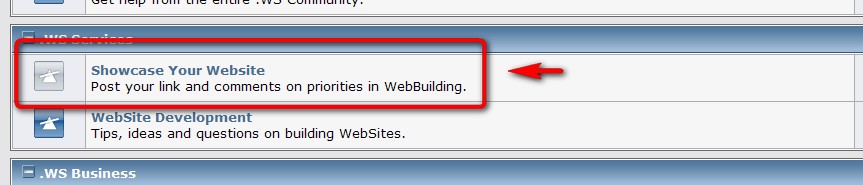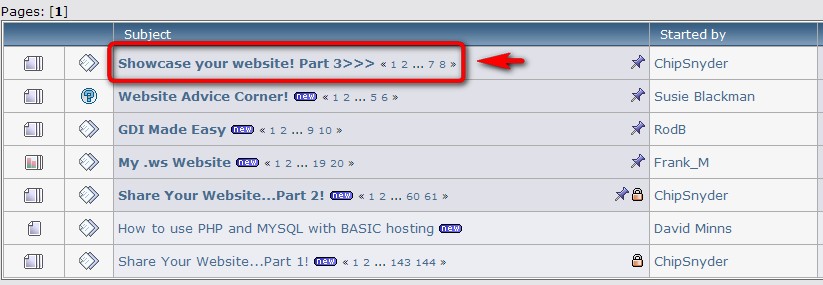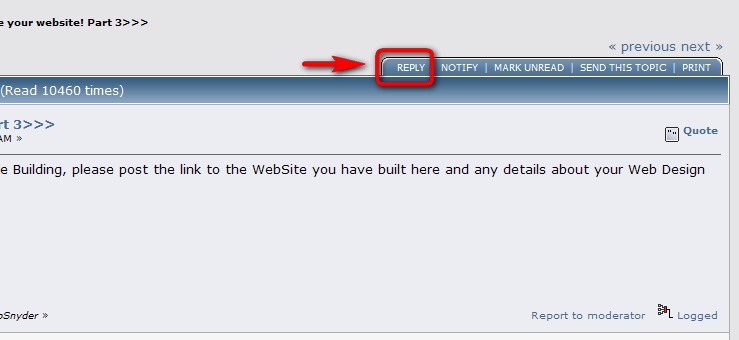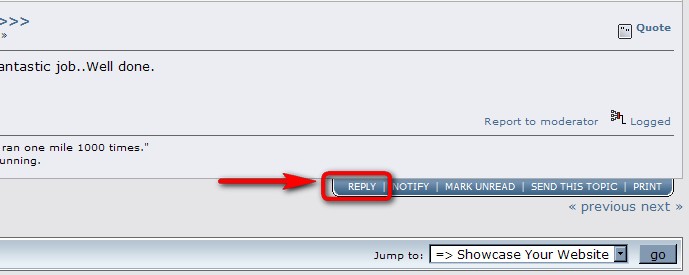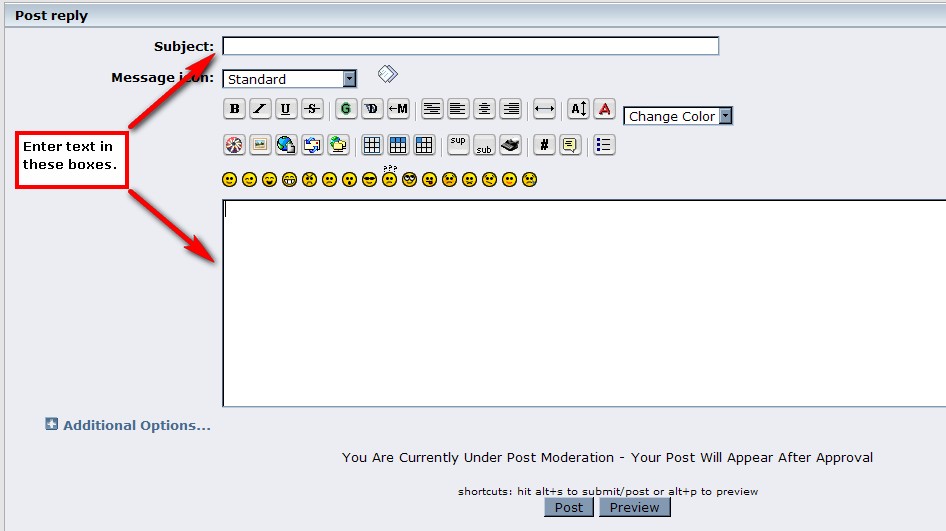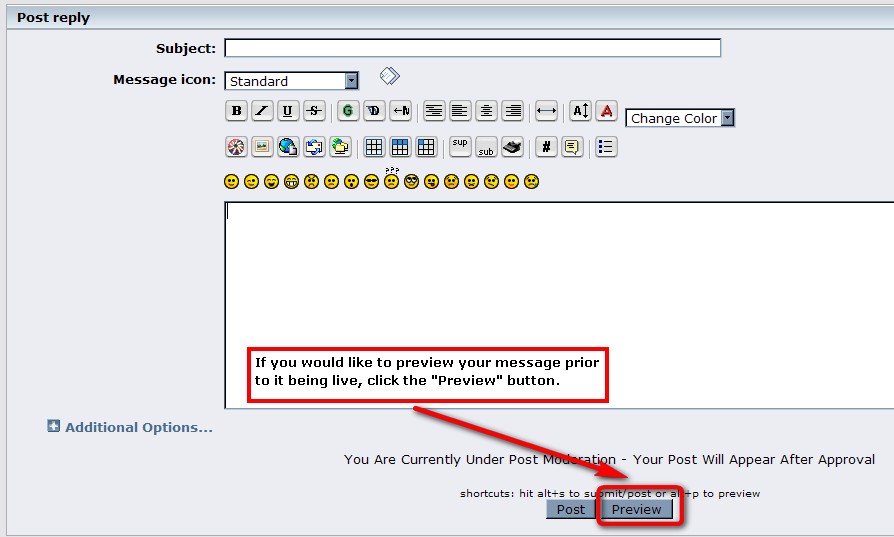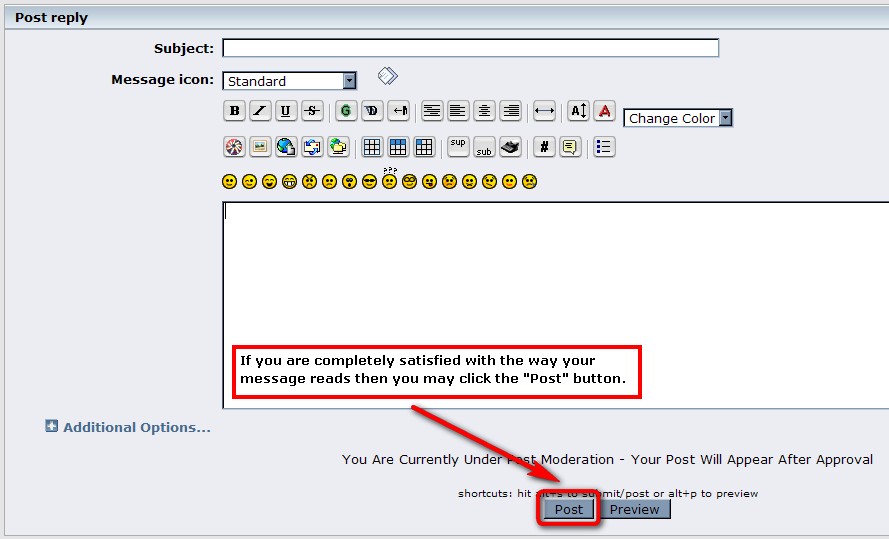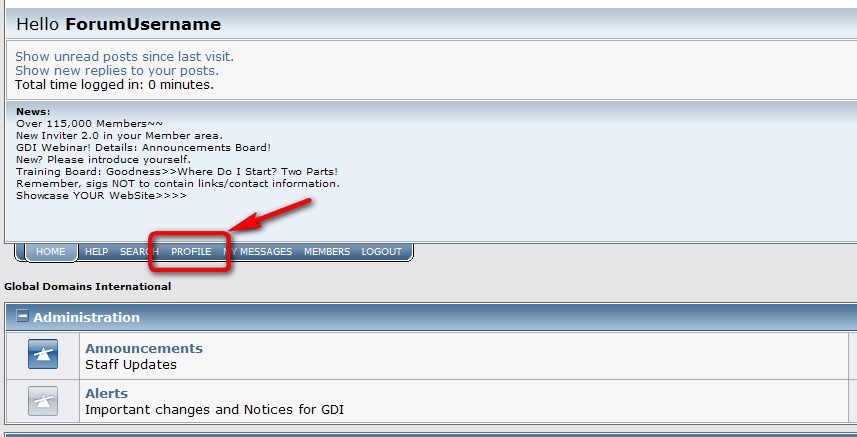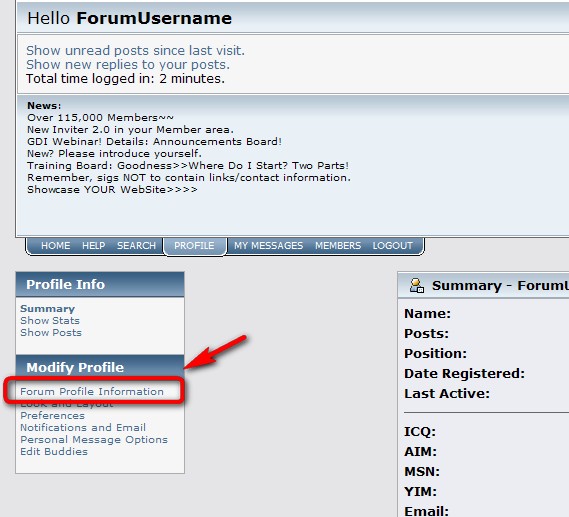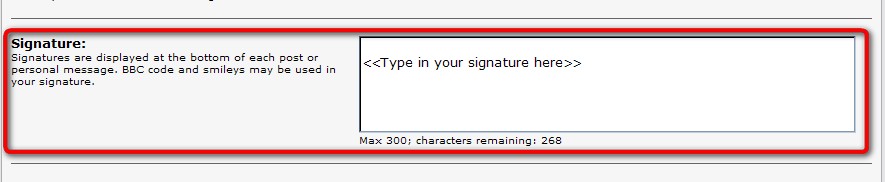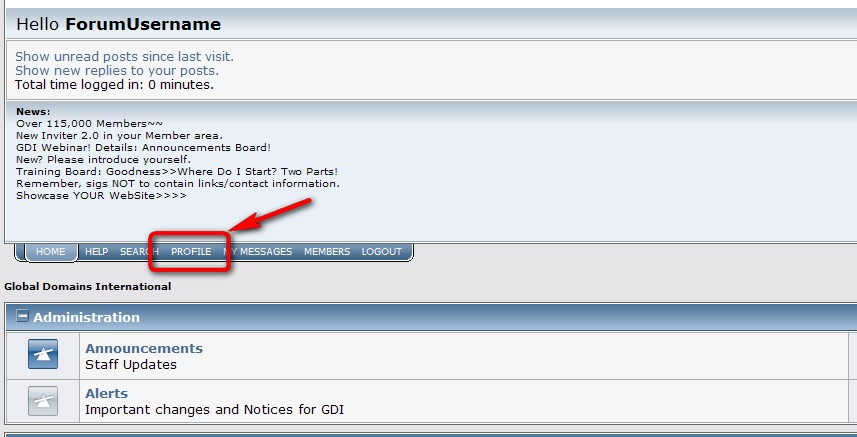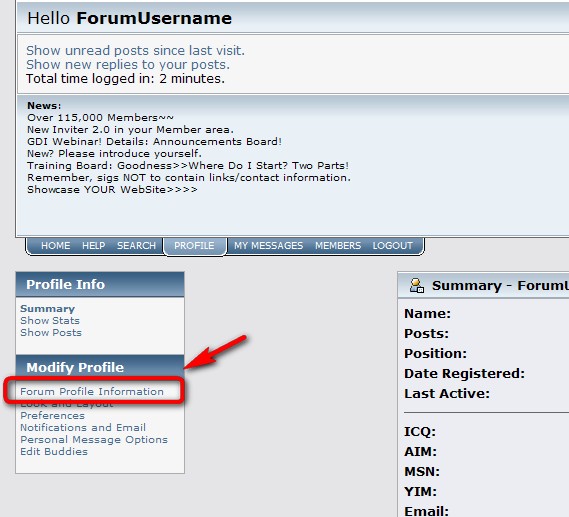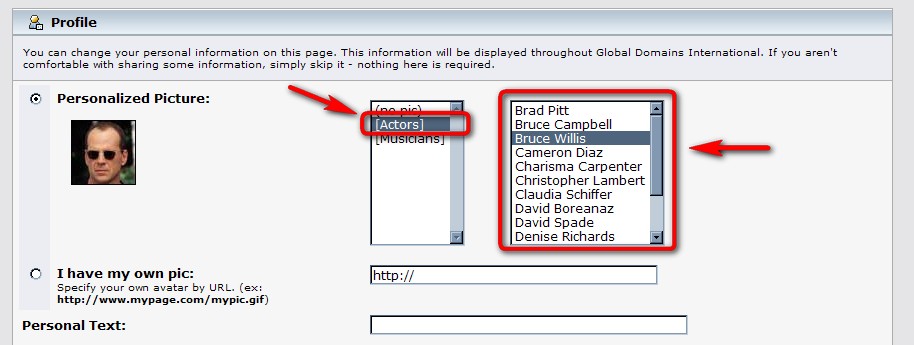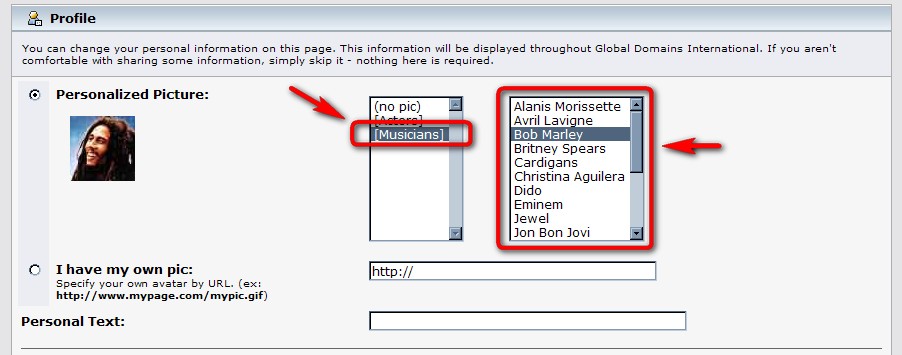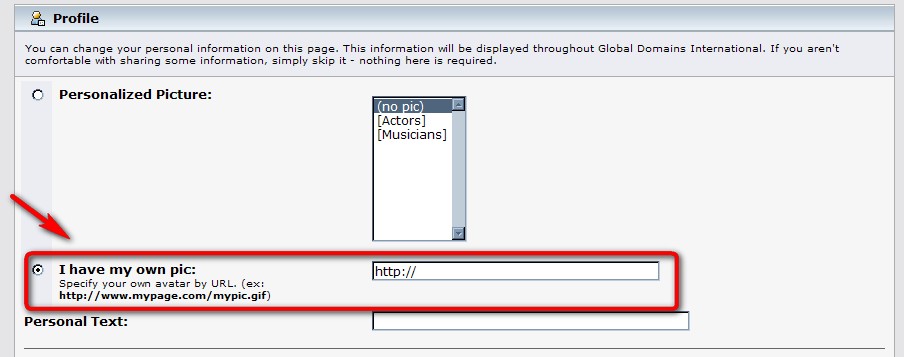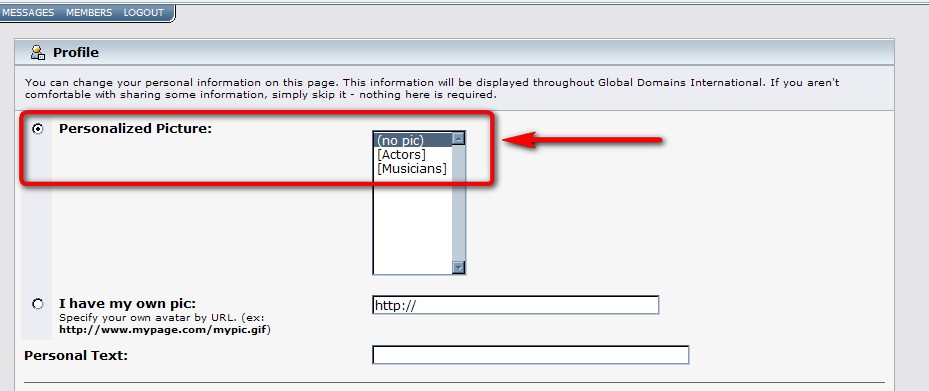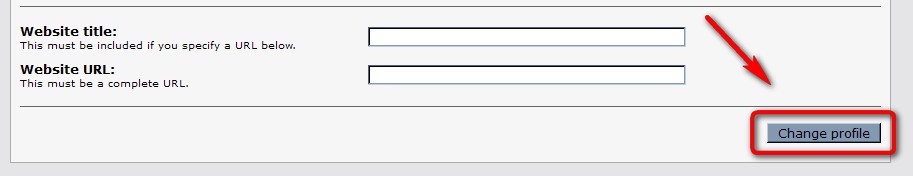Show Posts Show Posts
|
|
Pages: 1 ... 8 9 [10]
|
|
137
|
Administration / Forum Rules, Forum Tutorials, and GDI FAQs / How Do I...Post a new topic?
|
on: May 18, 2010, 01:31:05 PM
|
1. From within your forum account, select the board you wish to participate in.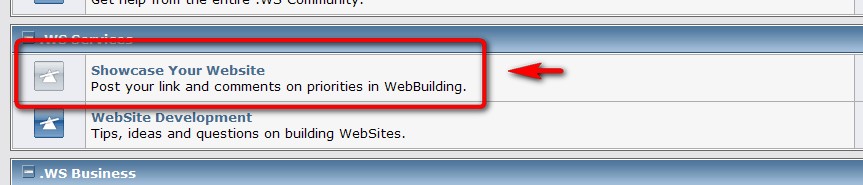 2. Click the "New Topic" tab located at the top right corner and bottom right corner of the main board page.PLEASE REMEMBER TO ONLY START A NEW TOPIC WHEN IT IS GENUINELY A 'NEW' TOPIC!NOTE: A 'Search' feature is available on the top right of the forum, so please consider this prior to starting a new topic. 2. Click the "New Topic" tab located at the top right corner and bottom right corner of the main board page.PLEASE REMEMBER TO ONLY START A NEW TOPIC WHEN IT IS GENUINELY A 'NEW' TOPIC!NOTE: A 'Search' feature is available on the top right of the forum, so please consider this prior to starting a new topic.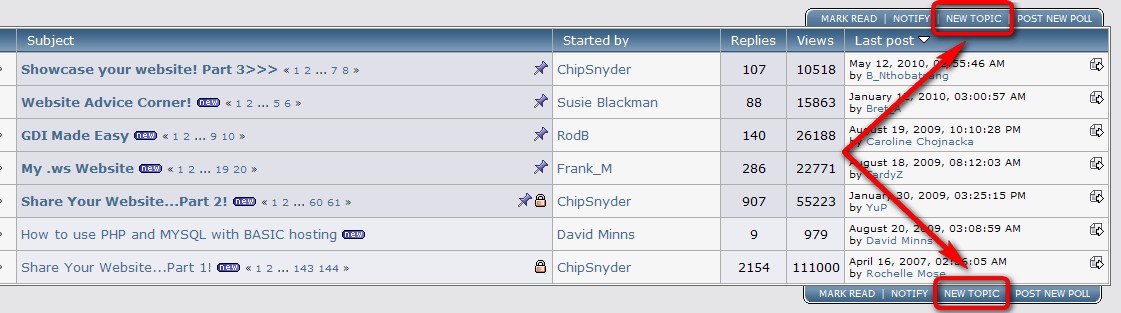 3. The page displayed in the image below will appear. The "Subject Line" area will be blank; you may enter a subject line that is appropriate for the new topic you will be starting. You may then enter the body of the message in the bottom text box. Feel free to use the tool buttons above the text box (smileys, font colors, insert image button, etc.) just as you would when composing an email. 3. The page displayed in the image below will appear. The "Subject Line" area will be blank; you may enter a subject line that is appropriate for the new topic you will be starting. You may then enter the body of the message in the bottom text box. Feel free to use the tool buttons above the text box (smileys, font colors, insert image button, etc.) just as you would when composing an email.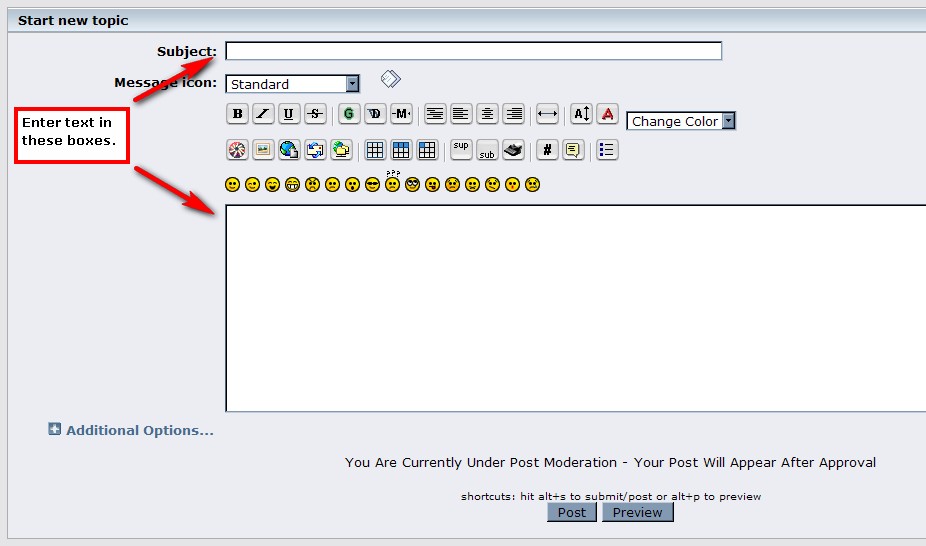 4. Once you have composed your message, you may click "Preview" and preview your message prior to posting or if you are completely comfortable with the way your message reads then you may click the "Post" button.*Depending on your forum status, your message may be subject to approval* 4. Once you have composed your message, you may click "Preview" and preview your message prior to posting or if you are completely comfortable with the way your message reads then you may click the "Post" button.*Depending on your forum status, your message may be subject to approval*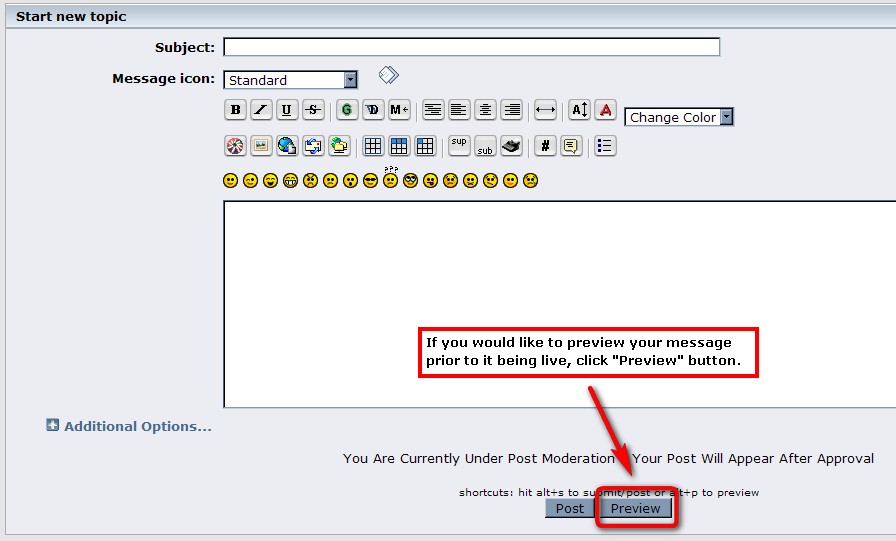 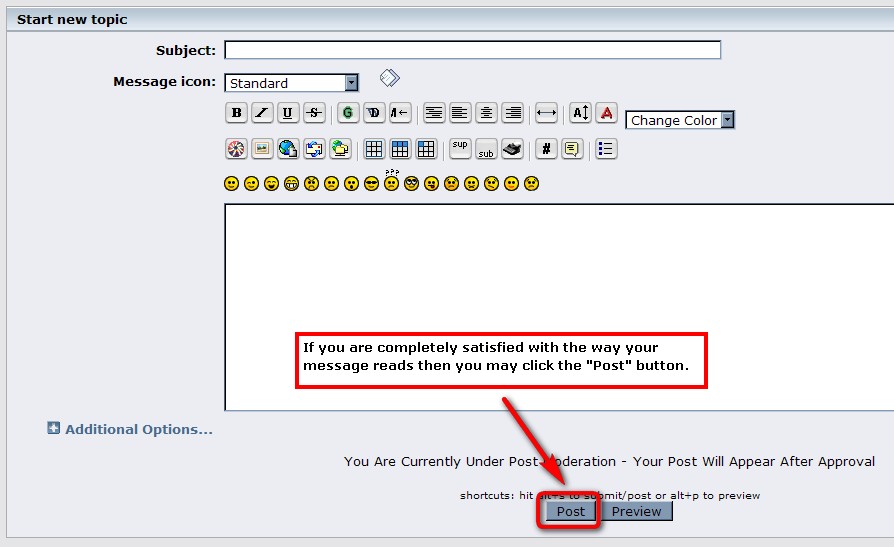
|
|
|
|
|
138
|
Administration / Forum Rules, Forum Tutorials, and GDI FAQs / How Do I...Reply to a specific message?
|
on: May 18, 2010, 12:34:48 PM
|
1. From within your forum account, select the board and topic you wish to participate in.
*In this example we will use the "Showcase Your Website" board, the "Showcase your website! Part 3>>>" topic, and the specific message will be the very first message by ChipSnyder.*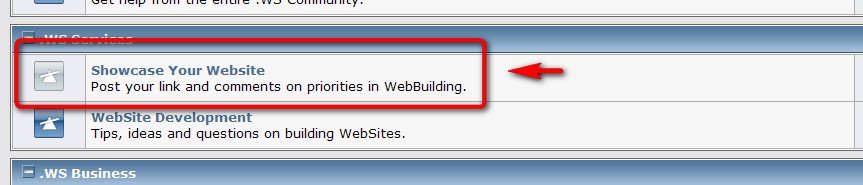 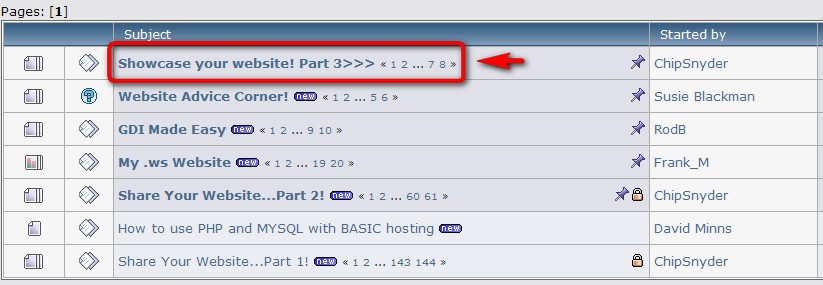 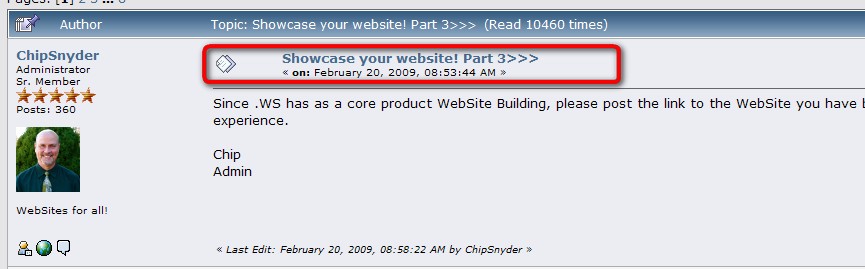 2. Click the "Quote" button located at the top right corner of the message. This option will include the original posting in your reply so that whoever reads your message gets a better understanding as to what your reply is referring to. 2. Click the "Quote" button located at the top right corner of the message. This option will include the original posting in your reply so that whoever reads your message gets a better understanding as to what your reply is referring to.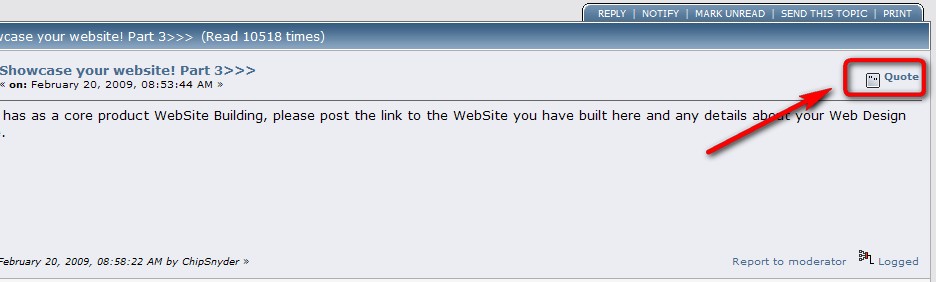 3. The following page displayed in the image below will appear. The "Subject Line" area will be auto-populated with the name of the topic. The body of the message will be auto-populated with the quoted message that you are replying to. You may enter additional text in the body of the message below the quoted message. Feel free to use the tool buttons above the text box (smileys, font colors, insert image button, etc.) just as you would when composing an email. 3. The following page displayed in the image below will appear. The "Subject Line" area will be auto-populated with the name of the topic. The body of the message will be auto-populated with the quoted message that you are replying to. You may enter additional text in the body of the message below the quoted message. Feel free to use the tool buttons above the text box (smileys, font colors, insert image button, etc.) just as you would when composing an email.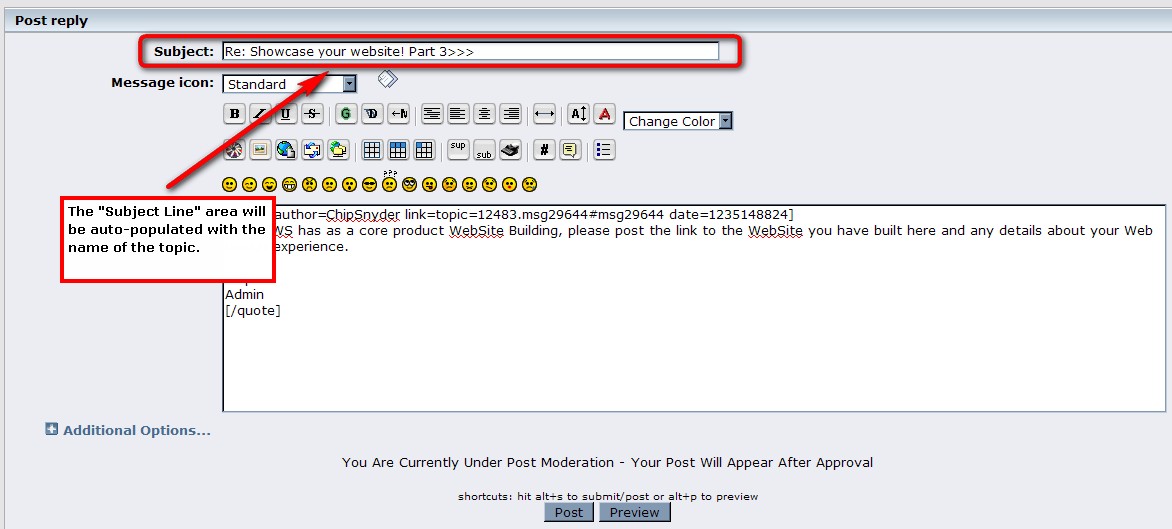 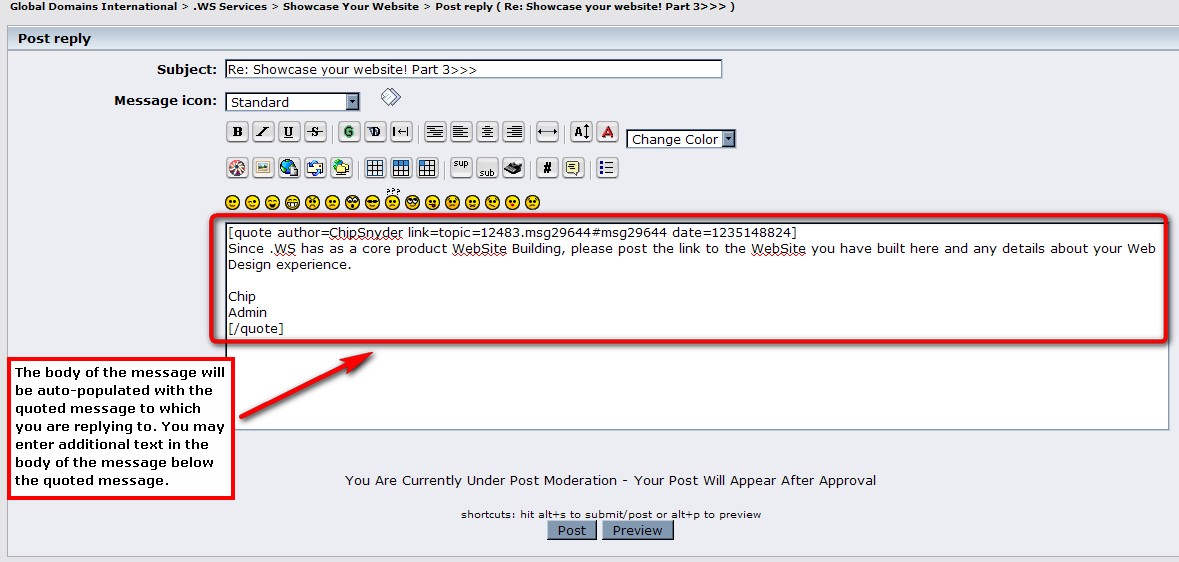 4. Once you have composed your message, you may click "Preview" and preview your message prior to it being live or if you are completely satisfied with the way your message reads then you may click the "Post" button.*Depending on your forum status, your message may be subject to approval* 4. Once you have composed your message, you may click "Preview" and preview your message prior to it being live or if you are completely satisfied with the way your message reads then you may click the "Post" button.*Depending on your forum status, your message may be subject to approval*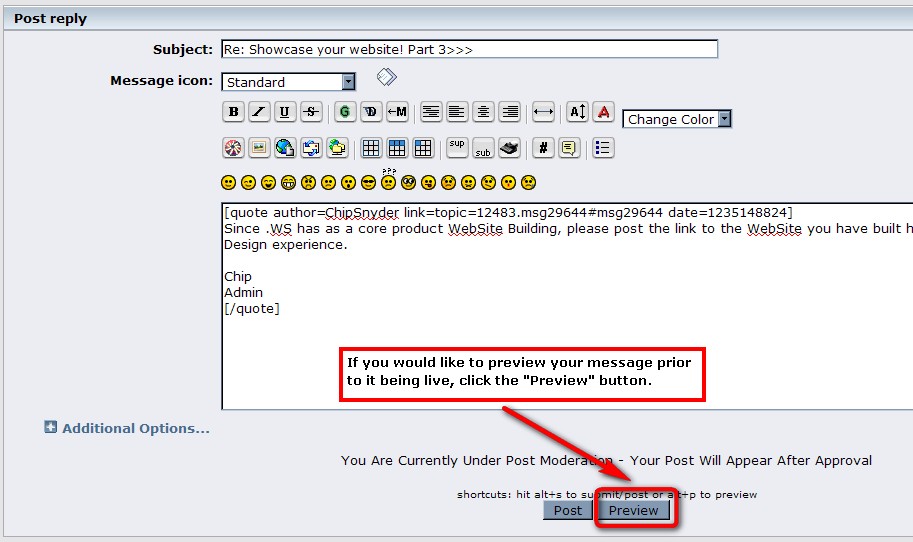 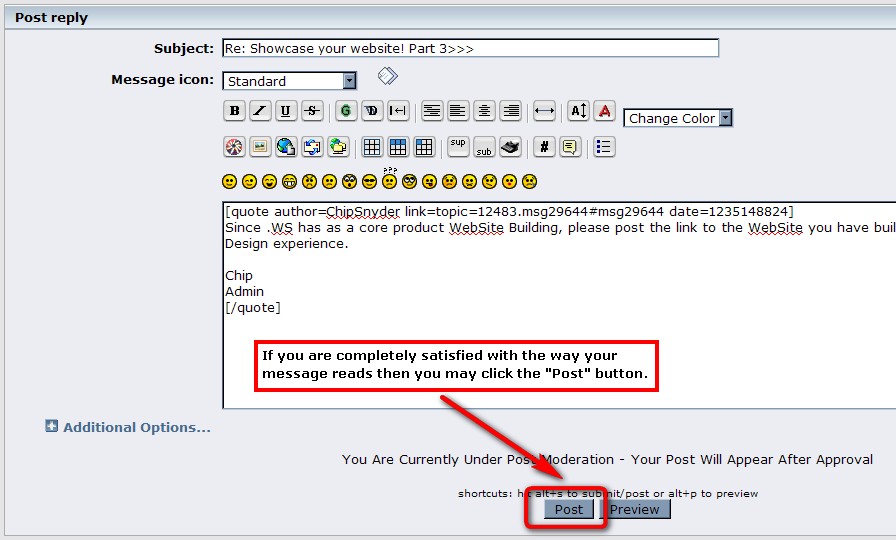
|
|
|
|
|
139
|
Administration / Forum Rules, Forum Tutorials, and GDI FAQs / How Do I...Post a message?
|
on: May 18, 2010, 10:03:31 AM
|
1. From within your forum account, select the board and topic you wish to participate in.
*In this example we will use the "Showcase Your Website" board and the "Showcase your website! Part 3>>>" topic.*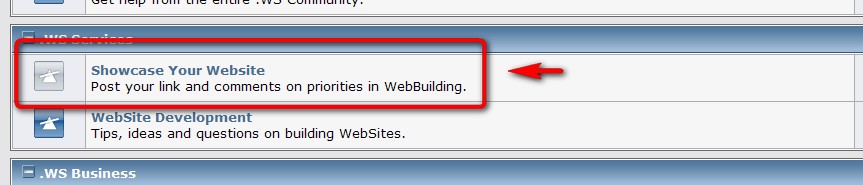 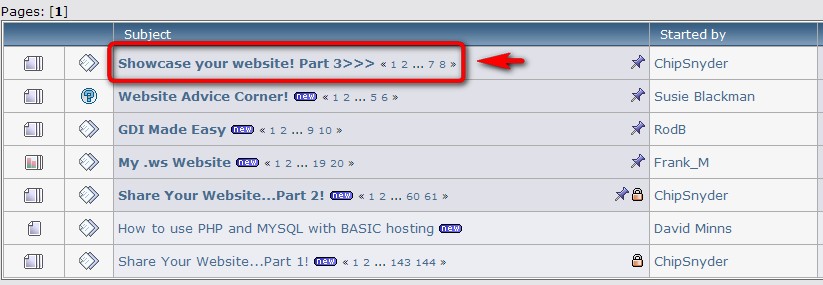 2. Click the "Reply" tab located at the top right corner and bottom right corner of the topic thread. 2. Click the "Reply" tab located at the top right corner and bottom right corner of the topic thread.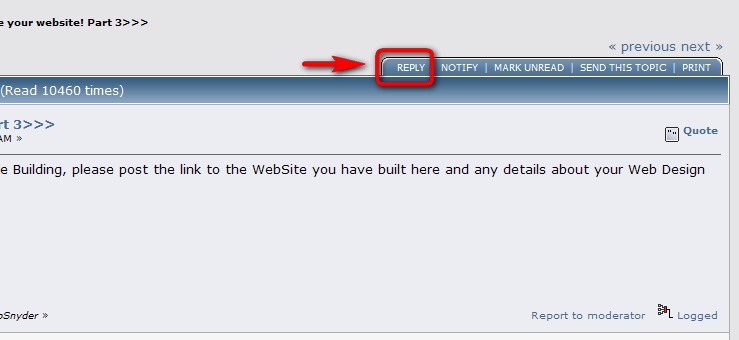 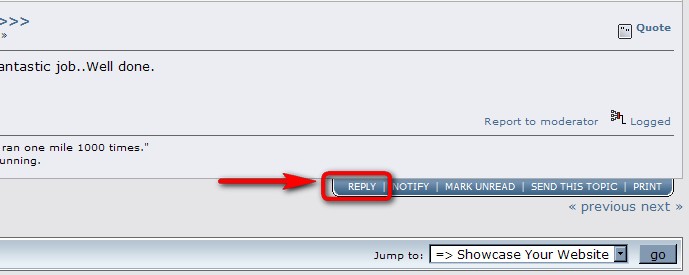 3. The following page displayed in the image below will appear. The "Subject Line" area will be auto populated with the name of the topic, you may leave it as is or change it to something else that better matches your post message or reply. You may enter the body of the message in the bottom text box. Feel free to use the tool buttons above the text box (smileys, font colors, insert image button, etc.) just as you would when composing an email. 3. The following page displayed in the image below will appear. The "Subject Line" area will be auto populated with the name of the topic, you may leave it as is or change it to something else that better matches your post message or reply. You may enter the body of the message in the bottom text box. Feel free to use the tool buttons above the text box (smileys, font colors, insert image button, etc.) just as you would when composing an email.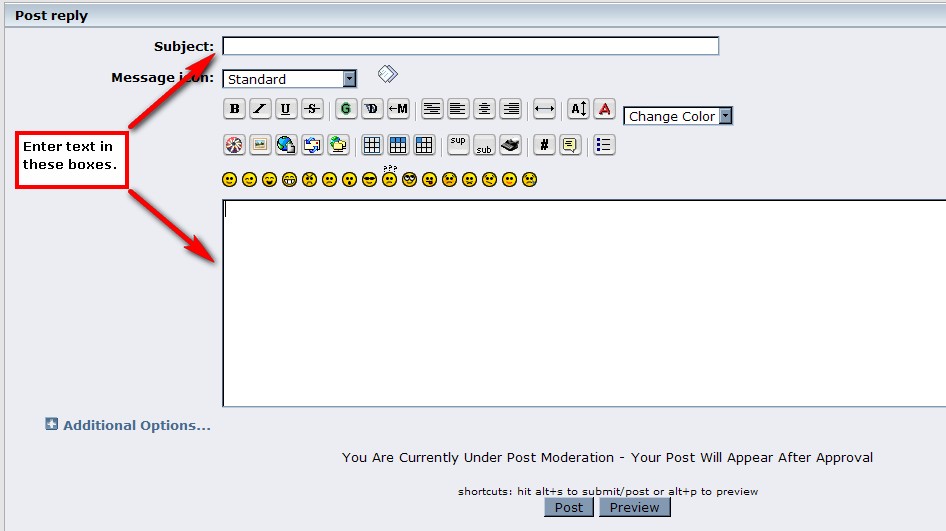 4. Once you have composed your message, you may click "Preview" and preview your message prior to it being live or if you are completely satisfied with the way your message reads then you may click the "Post" button.*Depending on your forum status, your message may be subject to approval* 4. Once you have composed your message, you may click "Preview" and preview your message prior to it being live or if you are completely satisfied with the way your message reads then you may click the "Post" button.*Depending on your forum status, your message may be subject to approval*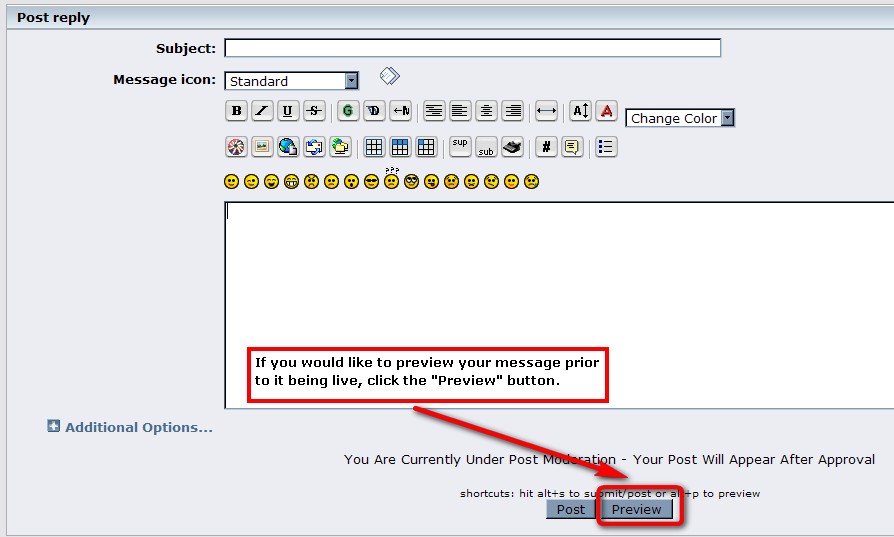 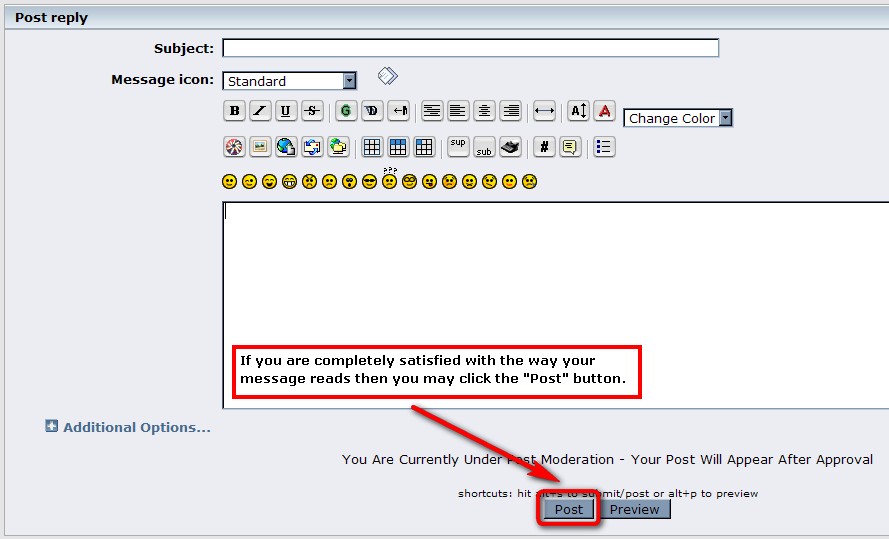
|
|
|
|
|
140
|
Administration / Forum Rules, Forum Tutorials, and GDI FAQs / How Do I...Add a signature to my profile?
|
on: May 18, 2010, 09:53:15 AM
|
1. From within your forum account, click the "Profile" tab.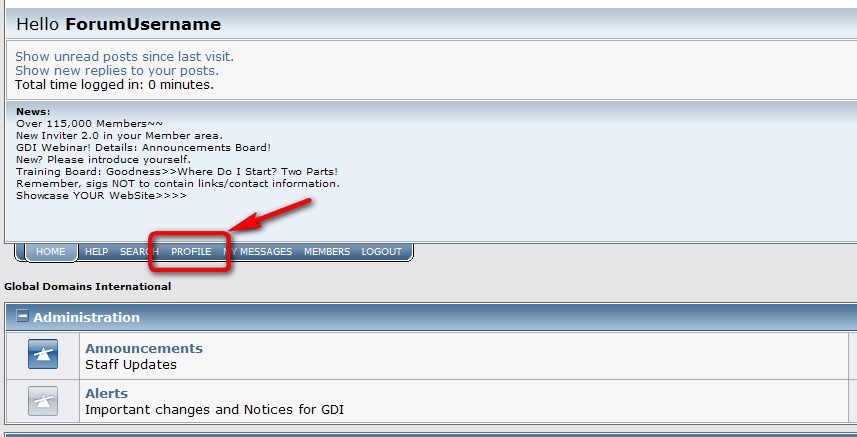 2. Click the "Forum Profile Information" link. 2. Click the "Forum Profile Information" link.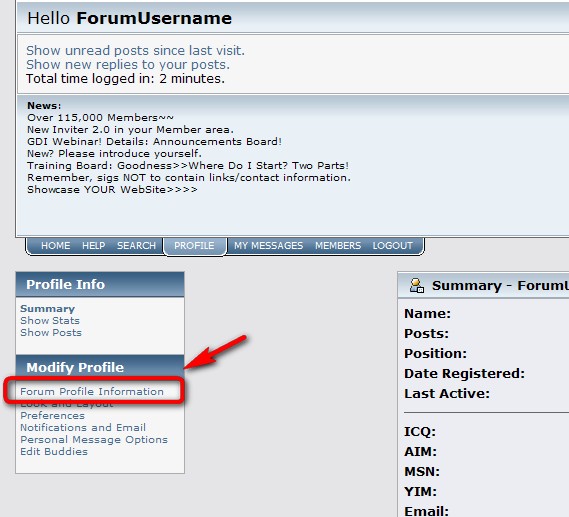 3. Scroll to the bottom of the page to the section that says "Signature:" and type in whatever you would like your signature to be. 3. Scroll to the bottom of the page to the section that says "Signature:" and type in whatever you would like your signature to be.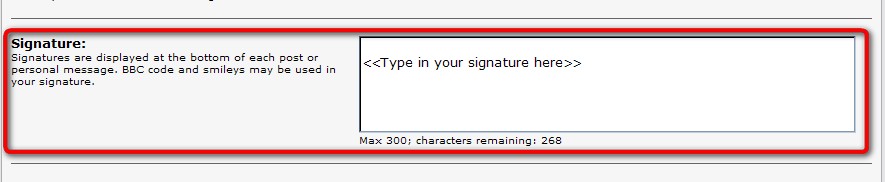 4. For your changes to take effect please scroll down to the bottom of the page and click on the "Change Profile" button. 4. For your changes to take effect please scroll down to the bottom of the page and click on the "Change Profile" button.
|
|
|
|
|
141
|
.WS/GDI Discussion / Questions & Issues / Re: Cancelling one of my two domains
|
on: May 18, 2010, 09:36:23 AM
|
I have two domains, but I only want to keep one of them active. How do I deactivate one domain?
Hello Lisa, If you have multiple domains and would like to cancel one or more of them you may do so by contacting our support department by email at support@wsdomains.ws or you may call us at (1)760-602-3000 Monday-Friday from 8AM-5PM Pacific Standard Time. Please listen to the entire list of telephone choices in order to ensure you reach the proper department. |
|
|
|
|
142
|
Administration / Forum Rules, Forum Tutorials, and GDI FAQs / How Do I...Add a picture to my profile?
|
on: May 14, 2010, 01:39:08 PM
|
1. From within your forum account, click the "Profile" tab.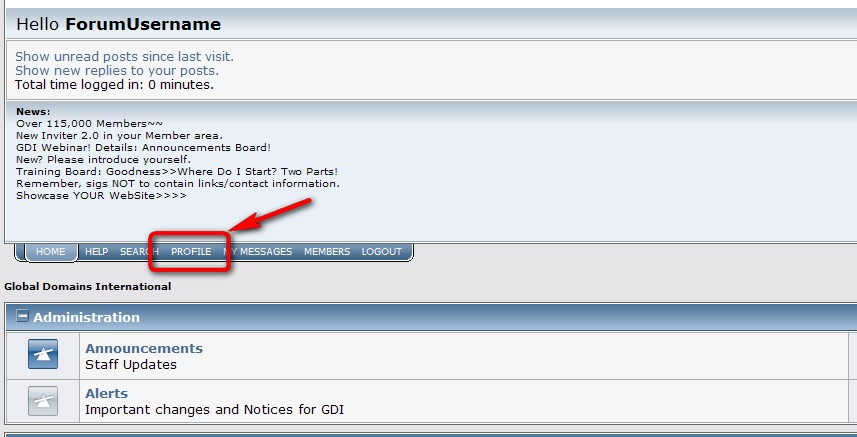 2. Click the "Forum Profile Information" link. 2. Click the "Forum Profile Information" link.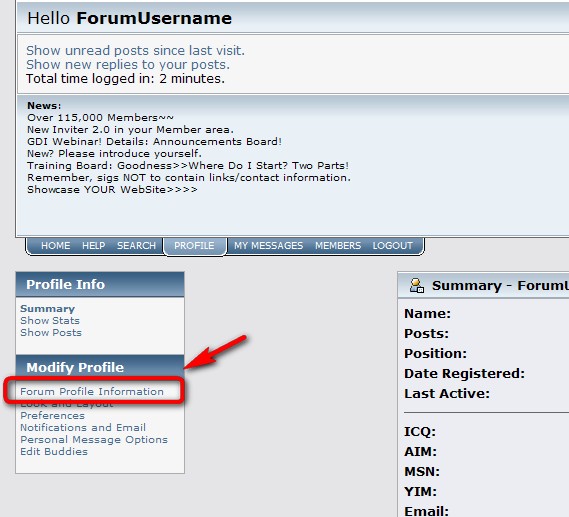 3. You may select from various pictures of Actors or Musicians. 3. You may select from various pictures of Actors or Musicians.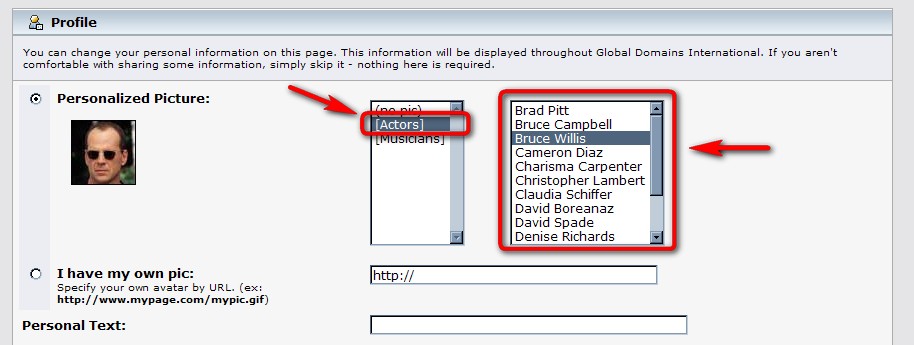 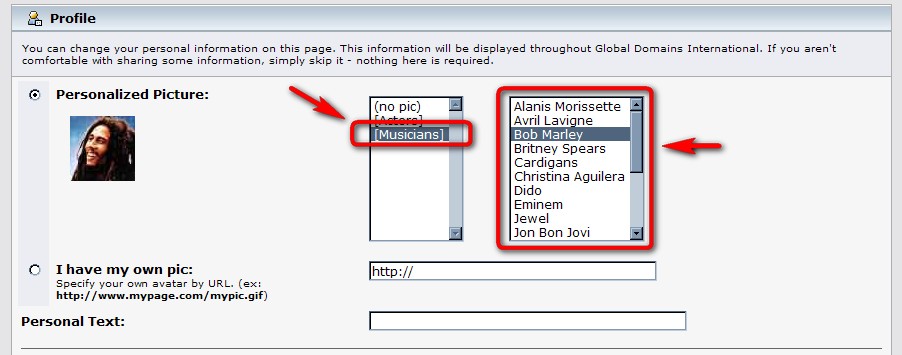 4. If you don't find a picture that you would like to use then you are also given the option to provide a direct url link to the image of your choice. NOTE: Please make sure the link is a direct link to the image and not just a generic website url (ie: http://website.ws, http://google.com, etc.) 4. If you don't find a picture that you would like to use then you are also given the option to provide a direct url link to the image of your choice. NOTE: Please make sure the link is a direct link to the image and not just a generic website url (ie: http://website.ws, http://google.com, etc.)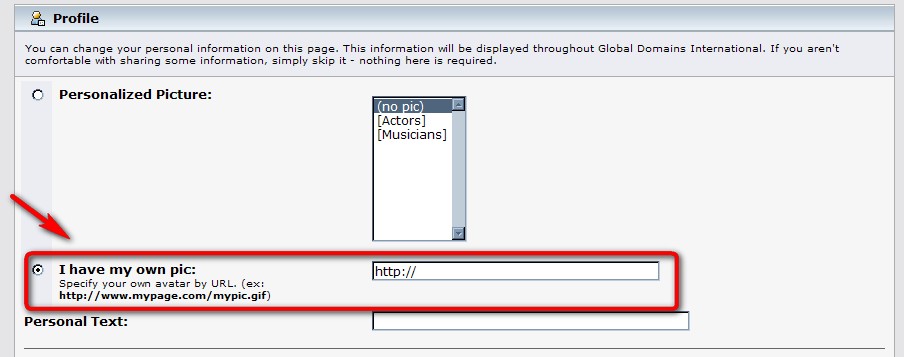 5. For those who do not wish to display a picture for their forum account they can select "no pic". 5. For those who do not wish to display a picture for their forum account they can select "no pic".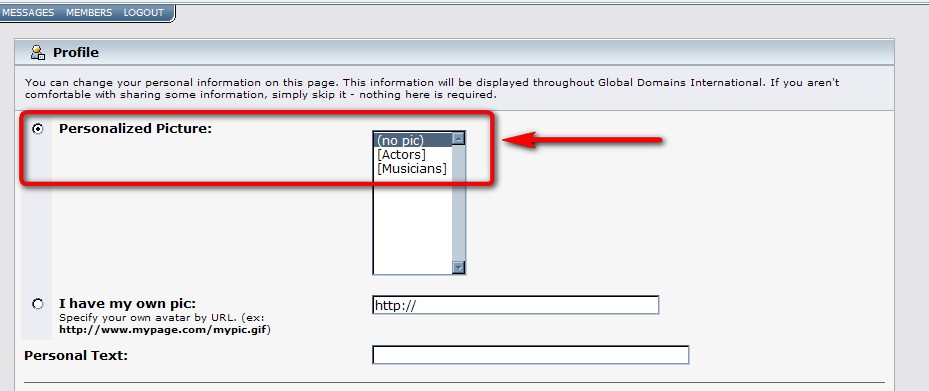 6. In order for your changes to take effect please scroll down to the bottom of the page and click on the "Change Profile" button. 6. In order for your changes to take effect please scroll down to the bottom of the page and click on the "Change Profile" button.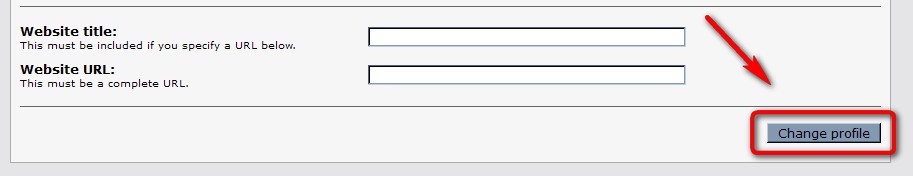
|
|
|
|
|
143
|
Administration / Forum Rules, Forum Tutorials, and GDI FAQs / Forum Rules
|
on: May 14, 2010, 11:16:11 AM
|
The GDI World Forum should only be used for sharing ideas and discussing Global Domains International, our business opportunity, and our products. 1. What you can post:You can post anything relevant to the world of GDI, our products, our website, and how you promote GDI, provided you are not advertising other programs, related to GDI or not. *Remember to place your message in the correct forum area; that way it is more likely to attract the attention of someone knowledgeable in the subject.* 2. What you can't post: A. No copyrighted or trademarked material: You can't post copyrighted material or a reproduction of registered trade/service marks without permission from the author or owner. For example, this means that, without prior permission, you may not post a verbatim copy of an email or article or a company's logo. B. No defamatory statements: Defamatory statements are, for example, statements that contain certain kinds of untrue information about a person or about GDI as a company that is derogatory or damaging. If you have a problem that needs to be addressed by GDI, submit it to our support department via email at support@wsdomains.ws or by using the "Request Support" link in the member's area. As a general rule, avoid repeating vague and unsubstantiated rumors. Stick to your experiences and your opinions, based on what you know and not what you have heard through the grapevine. C. No flames, personal attacks or contentious off-topic comments: The idea is to make the forum a pleasant environment for all members to discuss the Global Domains International's business opportunity, products, and services. D. No advertising, of either personal or business nature. There are other sites for this purpose. Networking with other members is okay, but only use the functions of this board to do so. Do not post your personal contact information. E. Watch your language. Foul, offensive, or crude language is not welcome. F. Friendly debate about marketing methods and ideas is encouraged. This is not about censorship. We would love to see our members discussing what works and what doesn't, as long as you're not using your posts to promote a product or service which YOU directly benefit from. If you post something that could be considered cross-promotion or cross-recruiting from other downlines, the post will NOT be accepted. You may promote a product or service as long as it may be considered a tool which other members may use to expand their GDI business. G. Posting the same message to multiple boards is not allowed. Please pick the most appropriate forum for your message. Do not post the same message on several boards. Duplicate posts will be deleted. H. NO SPAM!: Do not, under any circumstances, use the forum for advertising non-GDI related programs or products. 3. Use of Monikers/Posting Names: You don't have to use your real name. However, you must be consistent and use only one name. You can not post under other people's names. Generally speaking, people like to know who is giving advice. Using the same name over time builds credibility and allows people to better evaluate the relative merits of each poster's contributions relative to system context, preferences, biases, etc. 4. Banning Policy: While all are welcome at the GDI Forum, abuse of the rules will NOT be tolerated. Consistent abusers will be banned from the site. Offenders will be issued an official warning by one of the moderators. This means that all comments on the thread are to stop. If warnings are persistently ignored on three different occasions, then the offender(s) will be permanently banned. When two or more members choose to engage in what we may perceive to be a counterproductive and escalating conflict (remember that conflicts can be good for all concerned - when managed well), the members involved will be given a "time out" from participation at the forum. 5. Posting New Topics:Start new topic only when it is genuinely a 'new' topic. *Please note: There is a 'Search' feature available on the top right of the forum, so please consider this prior to starting a new topic.* ** To ensure a manageable number of topics, those that are dated, no posting activity or covered under another topic are subject to removal or merger. Please be sure to always save or print any useful information you deem useful to you.** |
|
|
|
|
145
|
Administration / Forum Rules, Forum Tutorials, and GDI FAQs / FAQs – Forwarding
|
on: May 13, 2010, 06:07:28 PM
|
|
1. What is URL forwarding?
URL forwarding allows you to forward your new domain to another existing domain name or WebSite. This service is included in your $10 monthly fee for the respective domain.
2. How do I setup URL forwarding?
You may specify a destination URL to which you want your domain name to forward from within your account by:
1. Clicking on the 'Domains' tab
2. Clicking on the 'Change DNS' link
3. Select the 'Forwarding' option
4. Clicking 'Continue'
5. Entering your target URL destination in the field provided
6. Clicking 'Update'
|
|
|
|
|
146
|
Administration / Forum Rules, Forum Tutorials, and GDI FAQs / FAQs – Email
|
on: May 13, 2010, 06:05:45 PM
|
1. How do I setup email for my domain?Simply click the “Setup Your Email” link from within your account. Please note, our email services will only work for domains pointing to our servers. If you are using another hosting company (Own NameServers Option), they will provide email services for your domain. You may choose any of 4 (four) options for each email address you create using your .ws domain(s): WebMail: Check your email on the web via www.Email.ws. This simple yet full-featured webmail system works just like "Hotmail" or "Yahoo" webmail. Forward Email: With this setting, if someone sends a message to whatever@yourdomain.ws , you can choose to have it forwarded to any existing email account you currently use. Set up forwarding for any email address from within email.ws. POP: This option allows you to download your email directly using an email program of your own. NOTE: If you choose to download your mail, it will be removed from your WebMail interface. Instructions on accessing your email via POP are included with each setup email you receive, as well as the Help section at email.ws. IMAP: This is the newer client-server protocol. Instructions on accessing your email via IMAP are included with each setup email you receive, as well as the Help section at email.ws. 2. How many email addresses can I create?You may create a maximum of 10 email addresses per domain. 3. How much space do I get for each one?1 Gigabyte. 4. How do I read my email?You may sign into your mailbox by visiting http://email.ws. 5. How do I set up POP or IMAP?From within the email client you wish to use, you will need to enter the following information: Incoming Mail Server > email.ws Outgoing Mail Server > Provided by your ISP Account Name > Email.ws address you are using to setup 6. Can I use your email service while my domain is hosted with a different company?No. Our email service will only work for domains pointing to our servers. If you are using another hosting company (Own NameServers Option), they will provide email services for your domain.
|
|
|
|
|
147
|
Administration / Forum Rules, Forum Tutorials, and GDI FAQs / FAQs - Hosting
|
on: May 13, 2010, 06:01:53 PM
|
1. Do you offer hosting services?Yes, we do offer self service hosting. 2. How do I purchase hosting?There is no additional charge for hosting. It is included in your $10 monthly fee for the respective domain. 3. How do I activate Hosting for my domain?You may activate Hosting for your domain from within the member’s area by: 1. Clicking on the 'Domains' button on the left menu. 2. Clicking on the 'Change DNS' link next to the domain you wish to set to ‘Hosting’ option. 3. On the following page select the ‘Basic Hosting’ option. and click ‘Continue’. 4. A Confirmation email containing the necessary information to upload your website files to our servers will be sent to the email address on file. 4. What is FTP?FTP stands for File Transfer Protocol. It's simply the name of the proccess of how you move files from your personal computer to our servers so the rest of the world can see your WebSite. 5. What is an FTP client?An FTP client is a program that will assist you in the proccess of moving your website files from your personal computer to our servers. NOTE: If you do not have an FTP client, we suggest using FileZilla. You may download the latest version of FileZilla by visiting http://filezilla-project.org/6. I need help designing my website, does GDI offer web design support?GDI does not provide web design support. However, we recommend you visit the following sites for more information on web design: www.ECHOECHO.com www.WEBMONKEY.com www.W3SCHOOLS.com www.HTMLGOODIES.com
|
|
|
|
|
148
|
Administration / Forum Rules, Forum Tutorials, and GDI FAQs / FAQs - SiteBuilder
|
on: May 13, 2010, 05:45:39 PM
|
1. What is SiteBuilder?SiteBuilder is our template driven WebSite design interface. It easily allows you to get a WebSite up-and-running in minutes without using special software. Everything is completed from within your Internet browser. 2. How many pages can my WebSite have?Our SiteBuilder program allows an unlimited number of pages. Please keep in mind that some templates may have a maximum number of page tabs that can be displayed in the navigation bar of your site though. For this reason, we suggest testing different templates to see which works best for your site content. 3. How do I go about building my Website using SiteBuilder?From within the member’s area, click on the tab that says 'Domains'. Click on the 'SiteBuilder' link next to the domain you wish to begin to build and follow the easy to use instructions on building your website in a matter of minutes! 4. How many pages do I get with the Site Builder?Our SiteBuilder program allows an unlimited number of pages. Please keep in mind that some templates may have a maximum number of page tabs that can be displayed in the navigation bar of your site though. For this reason, we suggest testing different templates to see which works best for your site content. 5. How much space do I get for files needed to build my WebSite?100 megabytes. However, most .WS user WebSites utilize only a fraction of this available space. 6. Can I make changes to my site at anytime?Absolutely. 7. How long will it take for the changes to take effect?Most changes will take effect within 15 minutes. 8. Can I upload my own HTML pages for use with SiteBuilder?No. If you have your own HTML pages, you will want to use our hosting option instead of SiteBuilder. There is no additional fee for doing so. Both options are included in your $10 monthly fee for the respective domain. 9. What should my website be about?Your website can be pretty much about ANYTHING (as long as it doesn’t violate any of GDI's policies). You can create a personal website, a business website, a site about your favorite hobby, a site about your favorite sports team, a site about the GDI opportunity, the possibilities are endless. Ultimately YOU will need to decide what you will want to do with your website and what content you will like to be displayed. 10. I have a question about SiteBuilder that is not answered here, who can I contact?You may contact our Support Department by email at support@wsdomains.ws or you may call us at (1)760-602-3000 Monday-Friday from 8AM-5PM Pacific Standard Time. Please listen to the entire list of telephone choices in order to ensure you reach the proper department.
|
|
|
|
|
149
|
Administration / Forum Rules, Forum Tutorials, and GDI FAQs / FAQs - Upline/Downline and Invite Section
|
on: May 13, 2010, 05:37:18 PM
|
|
1. How can I see who signed up under me and how much commissions are owed to me?
You will have 24/7 access to REAL TIME REPORTING on all hits to your agent WebSite, all trials placed, and all active customers, as well as complete downline reporting, selectable by layer (1 through 5), and all current and past commissions due to you. You will also have contact information for your UPLINE SPONSORS, so you can email them and learn about their successes, as well as contact information for your DOWNLINE (network) members, so you may email them and tell them of your successful experiences.
2. What is an "Upline"?
Your upline is comprised of the people through which you were referred to our company. Your upline can be a valuable source of information for networking and brainstorming ways to increase your revenue.
3. What is a "Downline"?
Your downline is comprised of the people who were referred to our company through you. The people in your downline represent those for which you will earn commissions for purchases they make. Information in your downline is updated in real time so you always have the latest details available to you, 24/7.
4. What is the "Invite" section, and how do I use it?
The Invite section allows you to send customized emails to prospects, which must be people with whom you have had prior contact. You may access the invite section from within your account by clicking on the "Invite" button on the left menu.
IMPORTANT: You may use this invitation system to send emails ONLY to people who know of you personally (or to the opt-in leads of opportunity seekers you may acquire in the "Leads" area). "SPAM" emails are strictly forbidden and grounds for immediate termination.
|
|
|
|
|
150
|
Administration / Forum Rules, Forum Tutorials, and GDI FAQs / FAQs - General Account Information
|
on: May 13, 2010, 05:27:22 PM
|
1. I just joined the .WS community. Where do I go from here?Log in to your member’s area at www.website.ws/members. You will be provided with a nice overview of services and instructions on setting up your domain and e-mail accounts. Furthermore, you will have access to helpful tools and information. 2. What is an Affiliate?Becoming an affiliate allows you to make money by reselling our product. You will earn 10% of sales directly referred by you and 10% on each of 4 additional "layers" of affiliate sales. Check out the income calculator to get an idea of what your potential monthly income could be. 3. What forms of payment do you accept?You may use PayPal or any of the following major credit cards: American Express, Discover, JCB, MasterCard, or Visa. You may also use debit cards tied to a checking or savings account. 4. What If I don’t have a credit card?For *NEW* customers that do not have a credit card or are unable to obtain a paypal account, we do offer a Bankwire option with a 6 or 12 month minimum pre-pay amount. If you wish to use the Bankwire option, you may do so during the initial registration process of your account. During the step that requires you to enter your billing information, there will be link at the bottom of the page titled "Prefer to prepay?". Please click on the link; this will take you to a page that will give you the option to prepay 6 months or 12 months in advance. Select the amount of months you will like to pre-pay, Click "update". You will then need to select the actual payment method you wish to prepay with, click "Register with Bankwire". 5. As an Affiliate, do I need to send in any paperwork?Yes. In order to participate in the WebSite.ws Affiliate program the following must be provided. This information, along with all other information you provide us, is kept strictly confidential. Commission checks cannot be sent, however, until it is received. For US residents: * Read, sign and return the last pages the following documents: Independent Affiliate Agreement Terms and Conditions Independent Affiliate Policies and Procedures * Government issued picture identification (driver's license or passport) * All forms stated above as well as a completed and signed Form W-9. For Non-US residents: * Read, sign and return the last pages the following documents: Independent Affiliate Agreement Terms and Conditions Independent Affiliate Policies and Procedures * Government issued picture identification (driver's license or passport) * All forms stated above as well as a completed and signed Form W-8. PLEASE NOTE: Line 6 of the W-8 form indicates "if required". If you have a taxpayer ID (SSN or EIN), you should enter it in that box. If you do not have one, you should leave it blank. All of the appropriate paperwork should then be sent via email, fax, or regular mail. It is not necessary to send the entire Independent Affiliate Agreement Terms and Conditions or the entire Independent Affiliate Policies and Procedures. We require only the last signed page for each of these. Faxes can be sent to: 760-602-3099 Emails with attachments can be sent to: support@wsdomains.wsPapers can be mailed to: Global Domains International 701 Palomar Airport Rd, Suite 300 Carlsbad, CA 92011 U.S.A. **All forms can be downloaded in PDF format from within the 'Documentation' section located in the member's area.** 6. How do I earn commissions?It's simple. You earn commissions for any sale referred through your affiliate link up to five layers deep. 7. What are the URL’s that I can use to promote the GDI business opportunity and its services? www.website.ws/yourusername www.money.ws/yourusername www.movie.ws/yourusername www.my.ws/yourusername www.freedom.ws/username**Please be sure to replace "yourusername" with your personal username** 8. How often will I receive commissions?Commission payouts are sent on or before the 15th of every month provided your commission balance meets your selected minimum payout amount. The lowest minimum payout limit you can select is $10 USD. Commission totals less than your selected minimum payout amount will be carried over until such time as your balance meets your selected minimum. 9. What methods can I select from to receive commissions?We currently offer commissions payments by mailed check, bank wire, or PayPal. 10. Where can I change how commissions are paid to me?You may update your Preferred Commission Method and Minimum Payout Amount at any time from within your account. Simply click the "Preferred Commission" link located on the left menu. 11. How much do domain packages cost?$10 per month per domain. 12. Is anything else included in the $10 monthly fee?Yes: Lots of options! Your $10 monthly fee covers not only your .WS "WebSite" domain name, but everything needed to make full use of it. You can use our hosting services, forward your domain to another location, leave it parked with a simple construction screen, or use our simple SiteBuilder tool to help you design a great WebSite in minutes. All these options include email services. Of course, you always have the option of using your own hosting company as well! 13. How do I make changes to my personal contact information?Simply click the "Account Info" link from within your account. 14. How do I change my password?This is also changed from within "Account Info". Scroll down to the section titled "Change Password". 15. Where can I update my payment information?This is also changed from within "Account Info". Scroll down to the bottom of the page where you will see the "Preferred Payment Method" section. 16. I selected to change my billing plan type. When will the change take effect?Changes to a domain's billing plan will take effect upon completion of the respective domain's current Paid Through date. 17. I changed my mind and no longer wish to change my billing plan type. How can I undo a change I submitted?Simply use the Change Plan link set the billing type back to the "current" plan type. 18. Why was I charged "X" amount of dollars if I’m still on my 7 day trial?An annual maintenance fee is due at time of registration for any domain registered with an extension other than .WS (.COM, .NET, .ORG, .BIZ, etc). Because we have exclusive rights and are the official registry of .WS domain extension we do not impose maintenance fees on .WS domains. However, because we obtain the other domain extensions from other registries we are required to charge their fees. Please note that this is a one time fee for a 12 month period, beginning upon the month of your domain registration. 19. Is this service refundable?All charges are non-refundable. 20. How can I contact your support department?You may contact our Support Department by email at support@wsdomains.ws or you may call us at (1)760-602-3000 Monday-Friday from 8AM-5PM Pacific Standard Time. Please listen to the entire list of telephone choices in order to ensure you reach the proper department. NOTE: Our office hours are based on the Pacific Standard Time Zone. Please make sure when contacting our office that you please do so from a time in your local time zone that is within GDI’s hours of operation. For more information on Time Zones and Time zone differences, please visit http://www.worldtimezone.com/. For information on proper long distance or international calling procedures, please visit http://www.countrycallingcodes.com/.
|
|
|
|
|